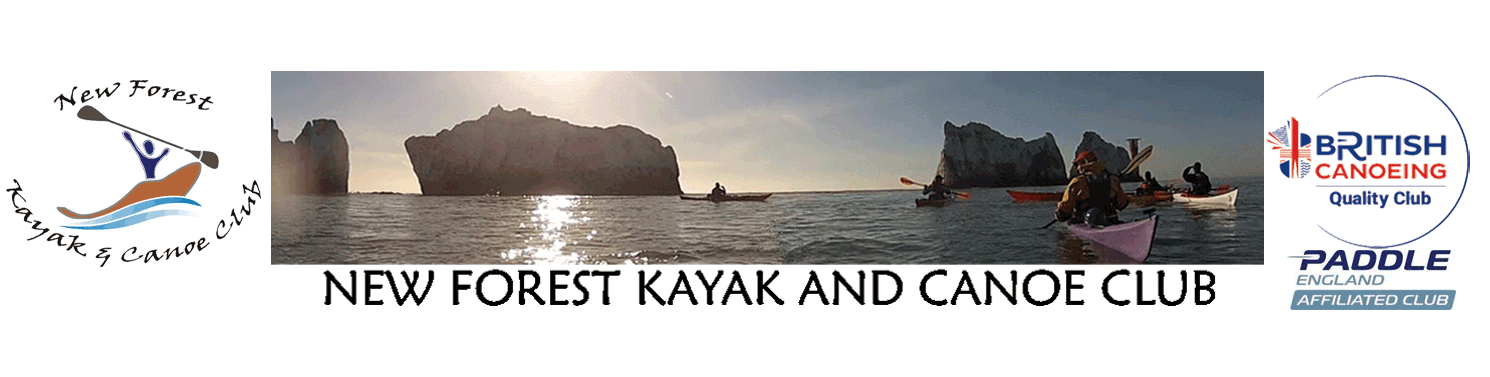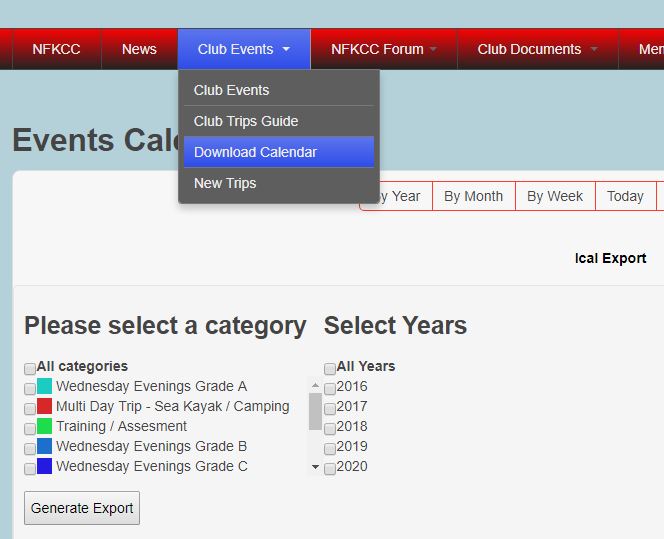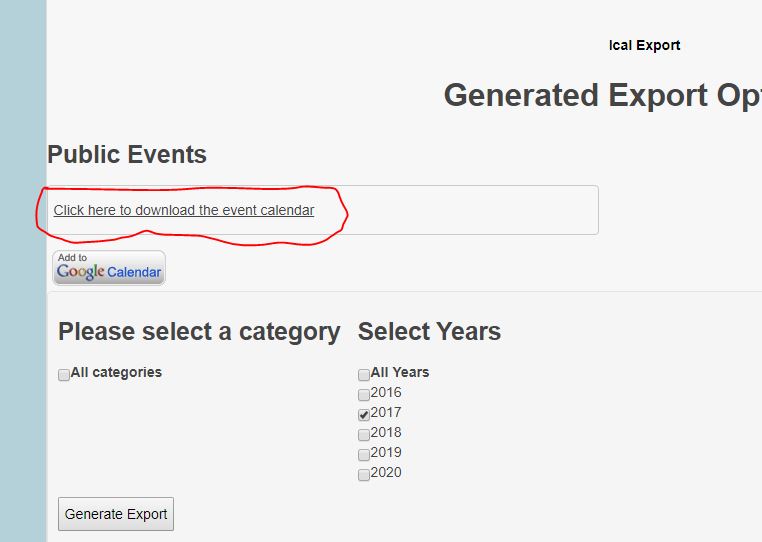The NFKCC Events calendar can be downloaded in a iCal format that is generally suitable for importing into your own calendar; examples include Outlook, Google calendar and mobile devices.
There is also an option to create a link for use with Google Calendars that will keep your calendar upto date when events added or details changed.
Here is a brief guide to selecting and downloading the file. Importing the file is application dependant and is not covered here.
1) Select the Download ICAL option from the menu.
2) Select the categories you need - or all categories; Select the current year (to avoid downloading past events).
3) Press Generate export.
4) Press Red download button to download file.
5) Save the file and then import to your application.
OR press the "Add to Google Calendar" button and follow instructions.