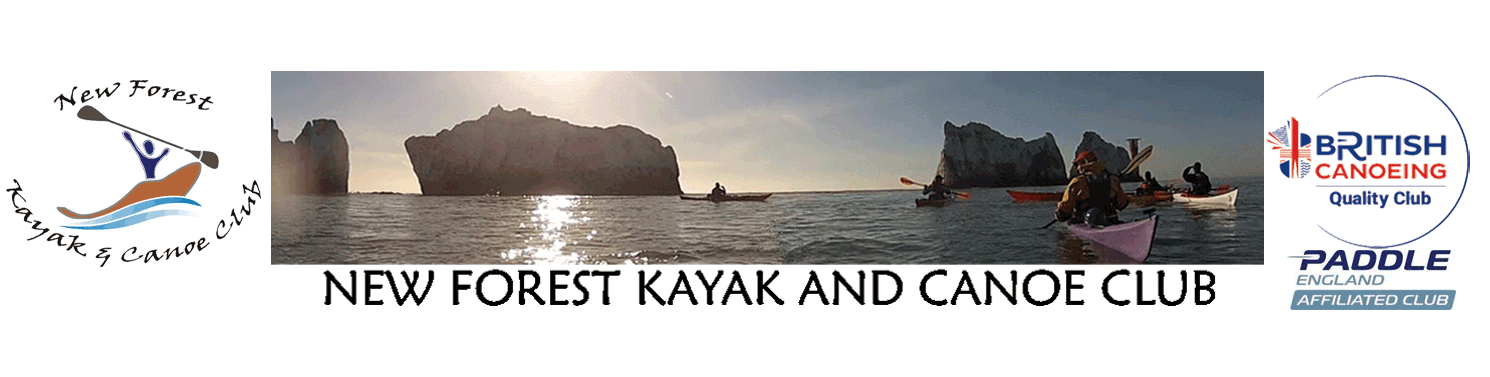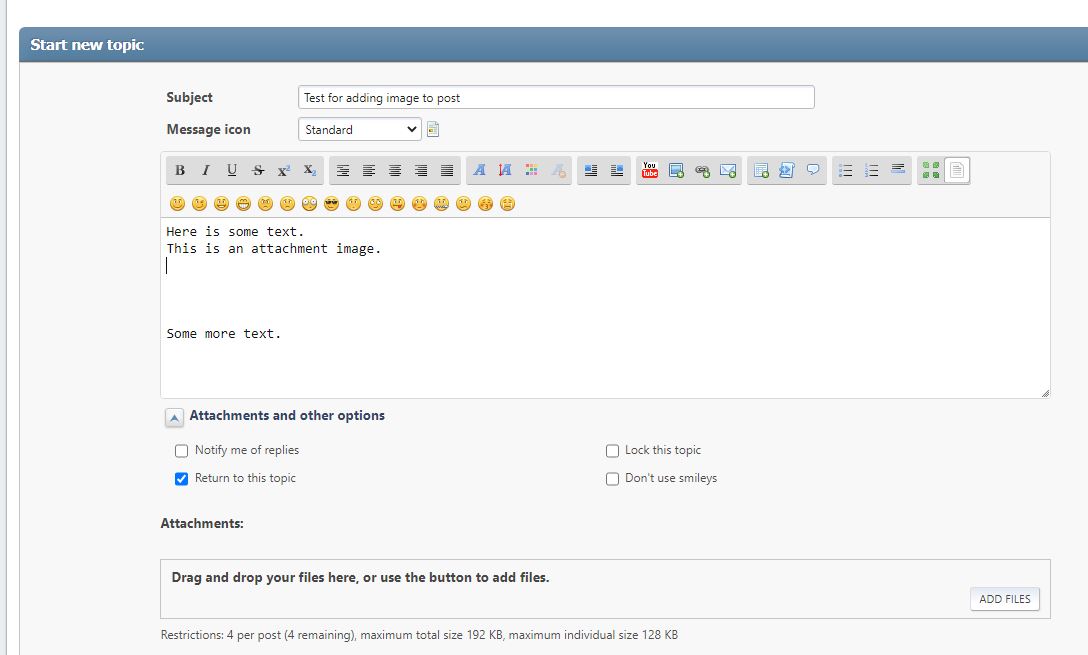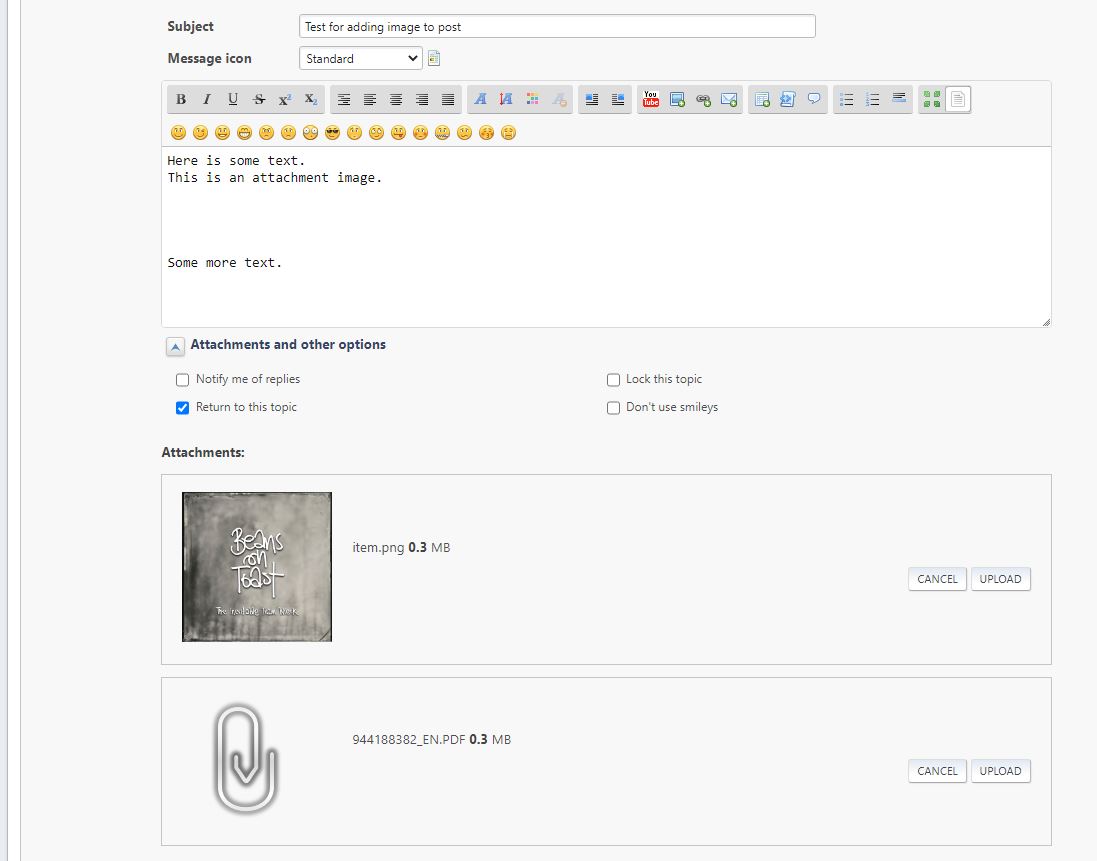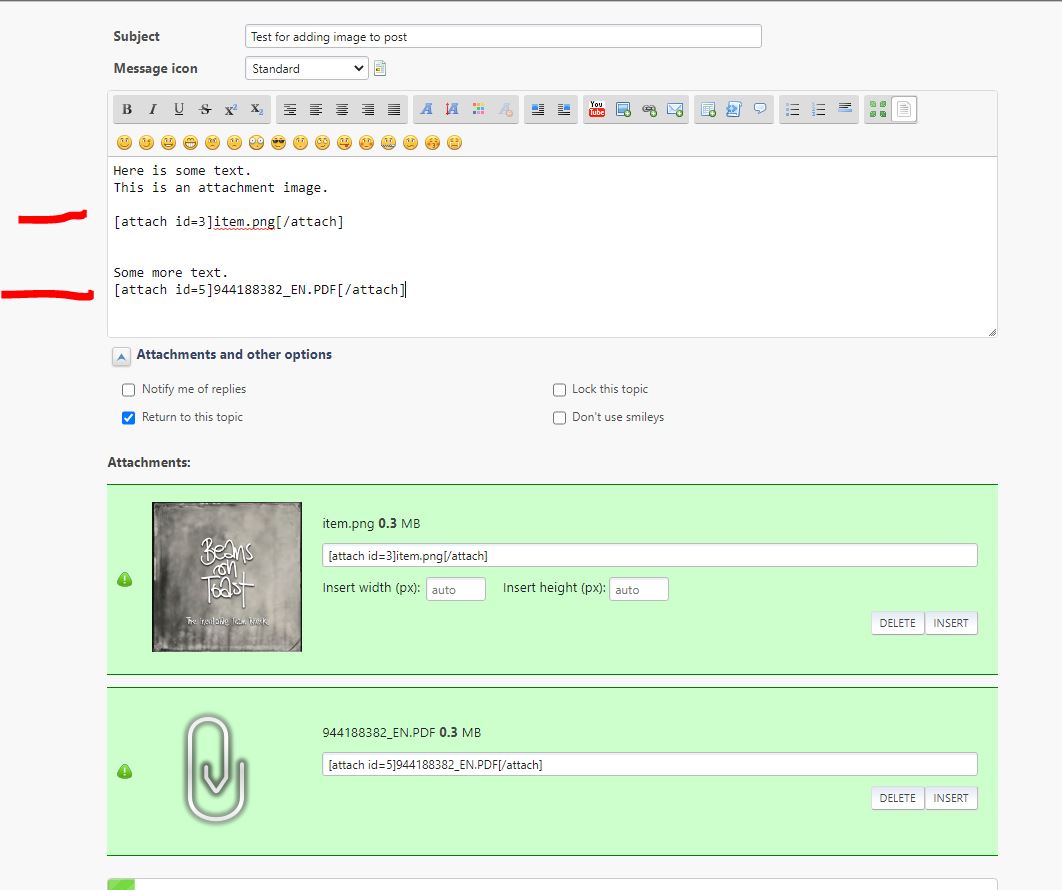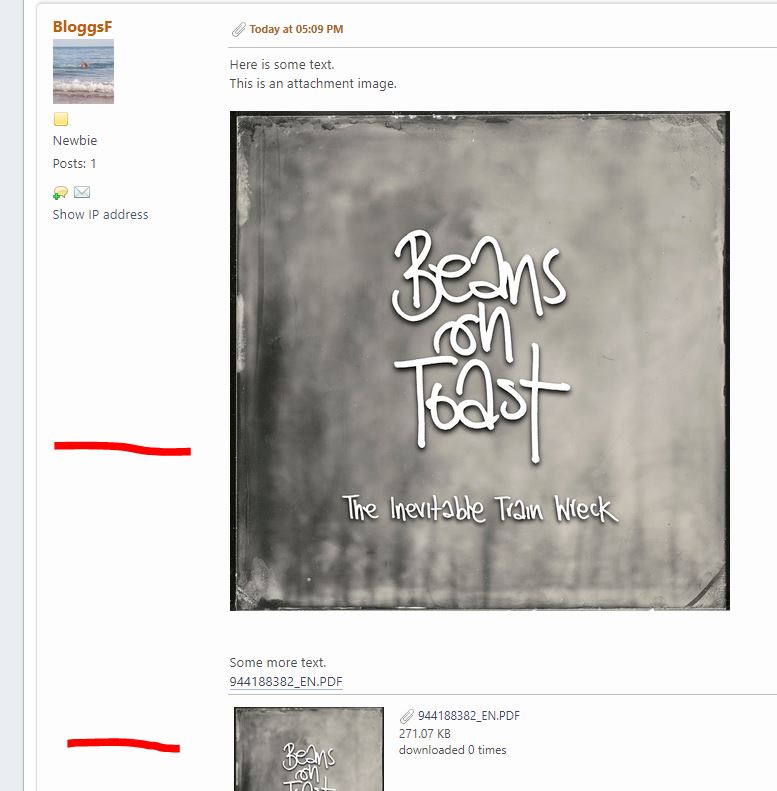A quick guide to adding images to forum posts
Two options are possible.
1) Images can be added using Tapatalk's built in function. The images are stored on the Tapatalk server and linked to the post. OR
2) Using the web based forum - upload an image as an attachment and then insert it:
Write some text.
Attach images and files
Upload them.
Place cursor in the text where you want the picture and insert.
Preview the Post.
Note that as well being in the body of the post the image will also be thumb nailed below as attachment. This may make inserting the image in to the post body unnecessary..